How to Design Simple HTML Web page
In this article, we are going to learn how to design HTML web page. This article is used to let you know, how to create a simple web page using HTML. With this article you will come to know how to create the simple web page from scratch. To create the web page one should use the editors like notepad or Dreamweaver or Notepad++ etc. Here we are using Notepad ,in this connection steps are initiated to be as following
HTML Web Page Design
A web page is a part of a website, containing information about a particular topic. You can create a custom web page using HTML. You can put anything you want on your web page like images, tables, hyperlinks, etc.
Open Notepad:
Once Notepad is open write the coding their as given below
To open the Notepad one has to go to Start -> All Programs -> Accessories ->Notepad.
 |
| Notepad |
Once Notepad is open write the coding their as given below
1.<HTML> is the first tag of the web page and you have to write it at the top of the notepad.
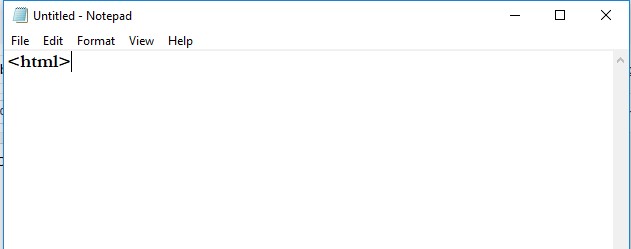 |
| Create simple HTML web page |
2. Next tag is <head> tag. The <head> tag is a container for all the head elements can include a title of the web page, script tag, style tag, meta data.
3.After writing the <head> tag next tag is <title> tag which is used for writing title of the my web page. Write any text between <title> and </title> tags, then close the head tag.
4. After closing the head tag the start the <body> tag in which one can write any text, display images, draw tables. make lists etc.
 |
| how to create simple web page |
5. After writing the text close the </body> tag and then close the </html> tag. Now basic structure of the HTML is ready, lets apply formatting to the web page. If you want to change the background color of the web page then you have to apply an attribute of the body tag i.e. bgcolor
the above code will change the background color of the web page to the red color.now I want to change the color of the text from black to any other color then text attribute is used. It is the attribute of the body tag.
the above code will change both the background color and the color of the text.
6. If you want to apply background image then we have to use background attribute of the body tag.
6. If you want to apply background image then we have to use background attribute of the body tag.
so the full program is
 |
| how to create simple web page |
To save the file File->Save as-> Enter file name with the extension i.e. .html or .htm and then open the Internet explorer or any other browser. File ->open -> Browse-> select file name-> click on the open button
 |
| HTML WEB PAGE DESIGN - OUTPUT |




Comments
Post a Comment